Last Updated: March 28, 2023
It’s no secret that diving equipment can set you back by hundreds of dollars, and dive computers are no exception.
If you’re a beginner or a recreational diver, then you wouldn’t want to spend the entire budget on a dive computer. At the same time, you wouldn’t want to go for a low-grade model either. So, what should you do?

Enter budget dive computers, which are integrated with most of the necessary functions that you have been looking for without having to break the bank. And in this guide, I will review the five such models that have been making all the right noise.
Without further ado, let’s dive in then!
Best Dive Computer on a Budget – Top 5 Review
1. Cressi Leonardo Underwater Diving Computer
 To start things off, I have the Cressi Leonardo, which is one of the best options for both beginners and pros. Featuring a rugged yet simple design, its effortless operation always provides precise readings. What’s more, there are 3 modes to suit different user requirements.
To start things off, I have the Cressi Leonardo, which is one of the best options for both beginners and pros. Featuring a rugged yet simple design, its effortless operation always provides precise readings. What’s more, there are 3 modes to suit different user requirements.
What I like about it
Straight off the bat, I was impressed with the positive customer reviews that got me trying this one out in the first place. It has a high-definition LCD screen with an edge-to-edge design so that users don’t face any issue with the display, further reinforced by large fonts.
Moreover, the different parameters are sectioned using clear lines, meaning divers can instantly find the required parameters. While the primary screen shows the maximum depth, temperature, dive time, and so on, the secondary screen displays numerics pertaining to P02 (oxygen partial pressure) setting, gas, mix, etc.
Apart from that, the deep stop function can be adjusted using imperial or metric units to help the diver release the stored nitrogen when required. Hence, it prevents physical issues resulting from potential decompression.
Likewise, there are 3 adjustable conservatism levels, and you can set the FO2 (oxygen percentage) level between 21% and 50% and the PO2 level between 1.2 bar and 1.6 bar.
What could be better?
I was largely satisfied with its performance, and there’s nothing much that I can crib about. However, I feel that the one-button function can be a bit of a hassle for some users, as there’s no way to go back to a previous menu.
If you miss selecting the required setting, then you’d have to keep scrolling until it comes back. But given its utility for the price, I didn’t mind practicing choosing the required menu beforehand.
- Effortless setting of air, nitrox, and gauge modes
- Visual and audible alarm system
- Battery life and CNS oxygen toxicity graphic indicators
- User changeable battery
- One-button function may be difficult for some users
2. Suunto Zoop Novo Wrist Scuba Diving Computer
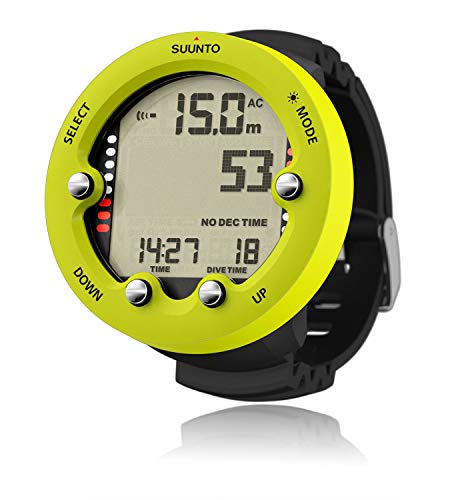 Next up, I have a model that scores high on both durability and functionality, and may be more suitable for beginner divers. The SUUNTO Zoop Novo, much like its predecessor, has a large screen for optimum visual clarity. Surrounded by 4 buttons for easy operation, it promises good value for money.
Next up, I have a model that scores high on both durability and functionality, and may be more suitable for beginner divers. The SUUNTO Zoop Novo, much like its predecessor, has a large screen for optimum visual clarity. Surrounded by 4 buttons for easy operation, it promises good value for money.
What I like about it
At first glance, I like the intuitive interface, which is what most entry-level divers want. But this doesn’t limit its functionality, as the different modes will make your dive comfortable and safe. Even if you switch to an upgraded model later, it will serve as an efficient backup option.
Users have access to the 4 basic modes – air, nitrox, free dive, and gauge, which can be navigated through and selected via the buttons on the rim of the display. Furthermore, the oxygen can be set between 21% and 50% with imperial or metric units.
One of the best features on offer is the water-activated mechanism, meaning the unit will automatically start working when you dive deeper than 1 ½ ft. Plus, it works at the surface mode at a depth of less than 4 feet, while switching to the diving mode at depths more than that.
Lastly, it resorts to an idle mode after 3 minutes of inactivity to conserve battery life.
What could be better?
This unit costs slightly more compared to some of its other entry-level peers but will still fit most budgets with ease. Aside from that, the buttons can be difficult to press with gloves on. Here again, I would advise practicing operating them before diving to avoid trouble later on.
- Displays decompression stop data
- Auto activation system
- Backlit display is easy to read in low light
- Adjustable alarms
- Buttons may be difficult to push with gloves
3. Aqualung i100 Computer
 Another basic unit that does its job really well is the Aqualung i100. Made with a clear display for easy comprehension, it can work on different modes. It’s fast becoming one of the more popular budget dive computers, which is why I wanted to test it out myself.
Another basic unit that does its job really well is the Aqualung i100. Made with a clear display for easy comprehension, it can work on different modes. It’s fast becoming one of the more popular budget dive computers, which is why I wanted to test it out myself.
What I like about it
First and foremost, I appreciate the one-button operation, which ensures convenient user experience, especially for those who may not be that tech-savvy. The main screen shows data related to your recent dive (within the last 24 hours), and you can access the main menu by pressing the single button. Once you reach the screen, use the same button to navigate around.
Like any other standard dive computer, it has 3 modes – air, nitrox, and gauge. And the nitrox mode allows you to dive using 100% of two different gases. But it’s the additional freedive setting that earns brownie points from me, as it keeps calculating time while you free dive. Hence, you can switch between freediving and scuba diving to prevent the 24-hour ban.
Apart from that, the auto altitude detection and data retention modes aid the overall user experience. The latter will be important while changing batteries, which can be done by the user without much hassle.
What could be better?
I was bummed that the screen doesn’t have a backlit display, which would have made it easier to read the enlarged fonts in the dark. Furthermore, the adjustment holes on the strap may not be sufficient for all users, so I would suggest poking some new ones (after trying it with gloves) before going underwater.
- Salt and freshwater dive selection
- Supports two Nitrix gases up to 100%
- Keeps track of time while free diving
- Data retention while battery change
- No backlit display
- Strap may need new holes
4. Cressi Giotto
 If you’re looking for a model that’s easy to operate but doesn’t have too many buttons, then the Cressi Giotto scuba diving computer may fit the bill. Thanks to the 3 buttons located right below the display, operating it won’t make you scratch your head. Besides, it has a few color variants to suit different preferences.
If you’re looking for a model that’s easy to operate but doesn’t have too many buttons, then the Cressi Giotto scuba diving computer may fit the bill. Thanks to the 3 buttons located right below the display, operating it won’t make you scratch your head. Besides, it has a few color variants to suit different preferences.
What I like about it
I decided to include this model after being impressed with the Cressi Leonardo unit, and I was not disappointed for the most part. The 3-button navigation system makes searching and selecting the desired mode a less time-consuming affair. Additionally, the spacious display gives out clear data about dive time, depth, ascent rate, etc.
The FO2 and PO2 settings are fully adjustable, with the former ranging from 21% to 99% and the latter ranging between 1.2 and 1.6 bar. Similarly, the logbook can record 60 dives of 70 hours of dive time (whichever comes first), and all the data can be downloaded on a computer via the separately available Cressi interface.
It has an integrated calendar and clock, while the alarms have both visual and auditory functioning. And the backlit display enhances screen readability in low-light situations.
What could be better?
I felt that the screen contrast could have been better, as reading it without the backlight, even during the day, can be somewhat challenging. Aside from that, the screen is somewhat easy to scratch, so it may be a good idea to install a protector from the get-go.
- Air, nitrox, gauge, and dual-mixture gasses support
- Software process nitrogen release and absorption
- Has clock, logbook, and chronograph
- Backlit display
- Low screen contrast
- Screen may get scratched after prolonged use
5. Mares Nemo
 Sporting a rather simple design, the Mares Nemo model 414114 is from the brand that has been one of the most reliable options for divers worldwide. Its easy-to-read display gives out accurate readings without tiring your eyes out. Beyond that, it supports 3 different gas mixtures for varied requirements.
Sporting a rather simple design, the Mares Nemo model 414114 is from the brand that has been one of the most reliable options for divers worldwide. Its easy-to-read display gives out accurate readings without tiring your eyes out. Beyond that, it supports 3 different gas mixtures for varied requirements.
What I like about it
Aside from the clear and intuitive display, there isn’t much that caught my eye look-wise. However, I love the high-contrast and 170-degree viewing angle, which offer optimum user convenience. And there are 4 operational buttons located on the left, right, top, and bottom edge of the frame.
The new nitrox function on the unit supports three gas mixtures during single dives. On top of that, there’s an stopwatch function, which will come in handy to keep track of the meeting time when you’re diving in a group.
The upgradeable software mechanism ensures that your device stays updated with all the latest applicable features. Here, I should mention that it’s integrated with air, nitrox, BT function modes, as well as calendar and temperature readings.
I also like how the manufacturer has used a hypoallergenic material for the strap to prevent rashes and irritation.
What could be better?
I thought there was enough space on the screen to display a compass for easy navigation inside water, but it doesn’t have one. And I missed the presence of an alarm system as well. Plus the buttons may need some time to free up for seamless operation.
- Backlit, wide-screen display
- Mineral glass lens for durability
- Nitrox function for different gas mixtures
- Adjustable altitude and logbook
- No compass and alarm
- Buttons may need time to free up
Also Read: Best Scuba Gauge & Computer Consoles
Frequently Asked Questions
What is the Cheapest Dive Computer?
Based on my preferences, I would pick the Cressi Leonardo as my favorite cheap option, due to its ease of use and versatile functionality. Additionally, the adjustable conservatism levels and large display make it a great buy for divers with different levels of expertise.
Why Can Some Dive Computers be so Much Cheaper?
Although you may think that budget or “cheap” dive computers are of inferior quality, the reality is that they are designed to be more affordable without much compromise on utility. This means that the looks and functions are kept pretty basic so that users can get the majority of the necessary data.
Do Budget Dive Computers Have The Same Features as Expensive Models?
Truth be told, it’d be wrong to expect that budget dive computers come with some (or all) of the advanced features that are found in the high-end variants. From what I have seen, the two features that almost all budget models lack are air integration and compass functions.
If you’re a tech diver, then you’d want to go for a more advanced model, which will obviously cost more than above recommendations. But they will work just fine for recreational diving, which doesn’t involve many technicalities anyway.
Conclusion
I hope that these reviews will eventually help you find a reliable and most importantly affordable diving computer that will best fit your needs and budget.
As a pro tip, I would advise noting down your requirements, like dive level, screen type, number of buttons, etc., and then comparing the features of your preferred choices with them. This will ensure that you don’t waste your money on a product that has little to no use in serving the purpose.
On that note, it’s time for me to say goodbye. Keep diving and watch this space for more such reads.
